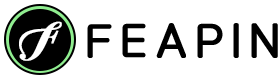Payment Method
We accept the following payment methods:
- PayPal
- Credit Cards (Please note that we only support credit card payments through PayPal.)
When you place an order on our website, your card is immediately charged in USD, not at the time of shipment.
If you wish to request a refund, please contact us at service@feapin.com within 24 hours after placing your order.
Refunds typically take between 3 and 5 business days to be credited back to your account.
Shopping Security and Data Protection:
Your privacy and data security are paramount to us. As part of our commitment to safeguarding your information, we handle your data with the utmost confidentiality and encrypt it using SSL (Secure-Socket-Layer) secure server software. This advanced encryption ensures that all sensitive data, including order details, personal information, credit card, or bank details, remains completely protected and inaccessible to any third party. Moreover, credit card payments undergo verification through the 3D secure procedure, adding an extra layer of protection to your transactions.
Payment Options: Cash on Delivery and Personal Money Transfer:
We regret to inform you that our operations are exclusively limited to credit/debit card transactions and PayPal. This strategic limitation is in place to ensure that our valued customers enjoy the utmost consumer protection while also validating the integrity of our business.
PayPal's Advantages for Secure Transactions:
We highly endorse the use of PayPal due to its exceptional Buyer protection and the provision of a secure gateway, along with favorable refund policies that benefit consumers. By opting for PayPal, you can confidently complete your transactions on our platform, free from any concerns related to credit card risks.
Payment without a PayPal Account:
For customers without a PayPal account, there is no cause for concern. Owning a PayPal account is not mandatory for making payments on our platform. You can simply input your credit card information directly at PayPal during the checkout process and finalize your payment securely. The registration of a PayPal account is not obligatory in this scenario either.


- MAKE SURE THE "PAY WITH DEBIT OR CREDIT CARD" OPTION IS SELECTED
If your PayPal page looks as follows, just click on "Pay with Debit or Credit Card" or "Check out as a Guest".
- ENTER YOUR CREDIT CARD'S DATA
Address, email & phone number may also be requested depending on your country.
When you are done, click on "Review and Continue".
- CLICK ON "PAY NOW"
- CLICK ON "NO, THANKS" WHEN ASKED ABOUT CREATING A PAYPAL ACCOUNT. YOUR ORDER IS COMPLETE!
DONE! YOU WILL SHORTLY RECEIVE YOUR ORDER CONFIRMATION EMAIL TO CONFIRM YOUR PURCHASE! ENJOY SHOPPING :)
TROUBLESHOOTING PAYPAL PAYMENTS
Depending on a number of factors you could run into problems when paying at PayPal. Some common issues are:
1) I am not getting redirected to PayPal at all
Your browser's PayPal cookies might be messed up; you may try deleting your cookies to fix this <- Please Try This Step Very Important
2) PayPal is not accepting my credit card
Please double check the data you entered at PayPal's form. If everything is correct, chances are that you actually do own a PayPal account and that your credit card is associated with that PayPal account. If this is the case, then you will only be able to pay with that card by logging into your PayPal account. If this is too much trouble, then just try paying with a different credit card.
3) I can't find a "Pay with Debit or Credit Card?" option
Unfortunately, PayPal does not allow direct credit card payments in all cases. Sometimes it is because of your location, or sometimes PayPal might believe by checking your browser's cookies that you actually own a PayPal account. You might try deleting your cookies to get around this.